Grades Approval, Faster Auto-Calculation and Mobile App Updates in K12
- Clarice Nablo
- Jul 23, 2025
- 3 min read
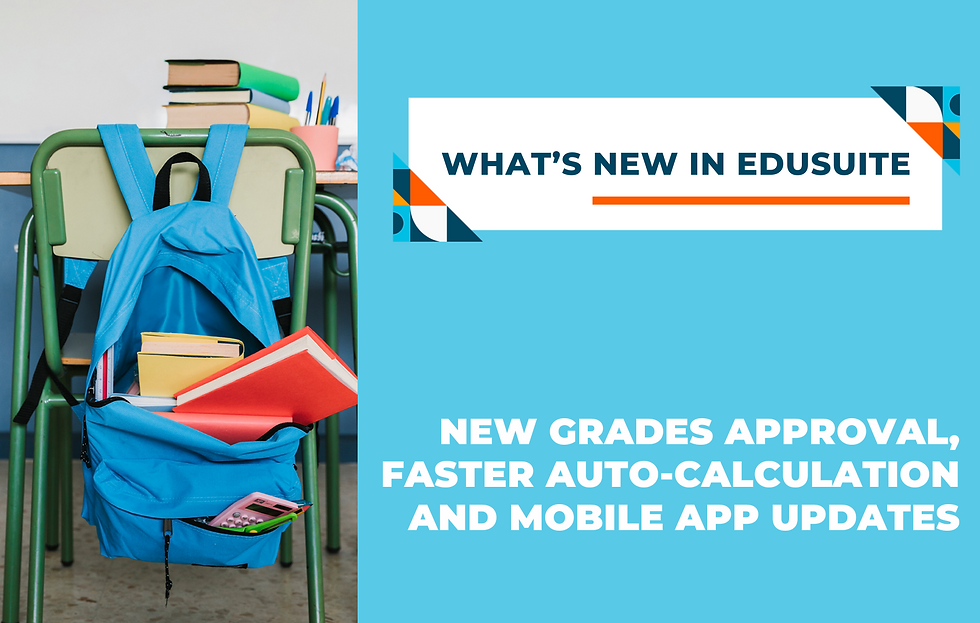
We're constantly working to improve your Edusuite experience. We've recently introduced some powerful new features to make grading more efficient and flexible, along with some key updates to our mobile app to help you get more done on the go.
Grades Approval
We're excited to introduce the Grades Approval workflow! This feature allows the school to assign approvers or reviewers to validate and approve scoresheets, ensuring accuracy and compliance. Here’s how it works:
Configuration: An administrator sets up the workflow by assigning specific faculty or user groups as Level Reviewers for each grade level. If no reviewer is assigned, the scoresheet will automatically move to the final "Approved" status upon submission.

Score Sheet Submission & Approval: Once grading is finished, the Subject Teacher submits the scoresheet for review.


A Grades/Scoresheet status is visible on the sheet, and the current Level Reviewer can approve it to move it to the next step or reject it. This continues until the final "Approved" status is reached.

Convenient Tracking with the Grades Approval Page: This new page provides a collated view of all score sheet statuses, filtered by school year, term, and assignee. It offers a convenient way for an approver to see the list of score sheets assigned to them without having to go through them individually.
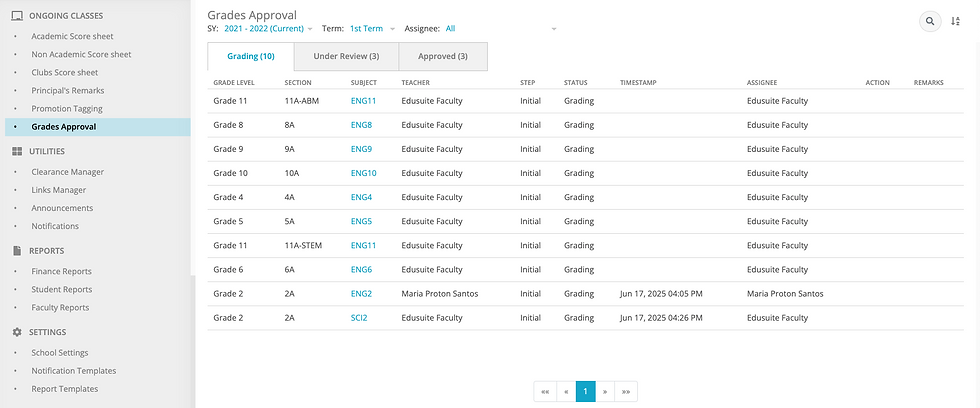
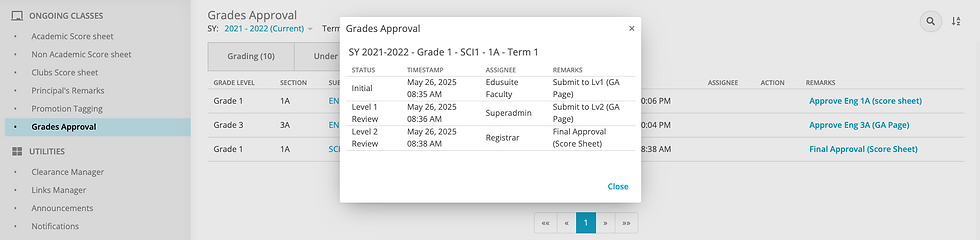
Auto-Calculation for Faster Grade Entry
We've optimized the academic score sheets for a much faster grading experience. Previously, the system would pause to recalculate grades after every single entry, causing delays. Now, you can input grades one after another without interruption. The system smartly waits for you to pause, and then calculates the totals in the background, so you can keep working smoothly.
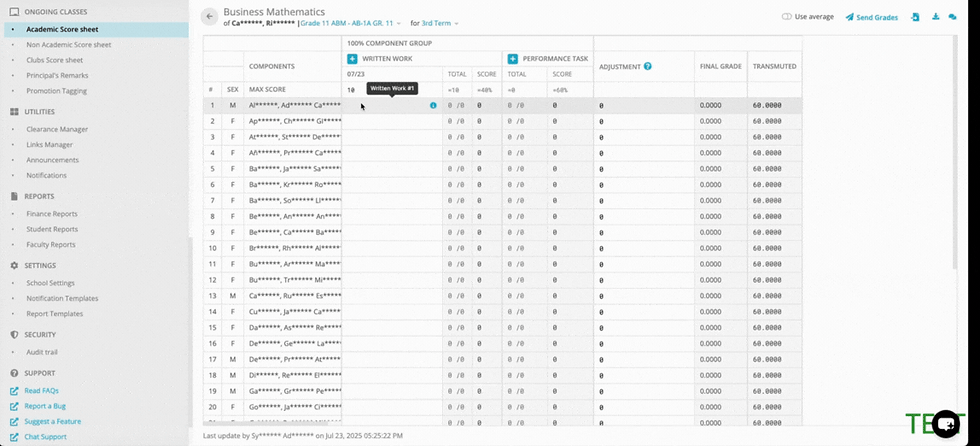
Upload Grades to Adjustment Column
For schools that use the adjustment column to finalize grades, we’ve made the process much easier. You can now upload a CSV file to automatically populate the adjustment column, saving you time and reducing the risk of manual entry errors.
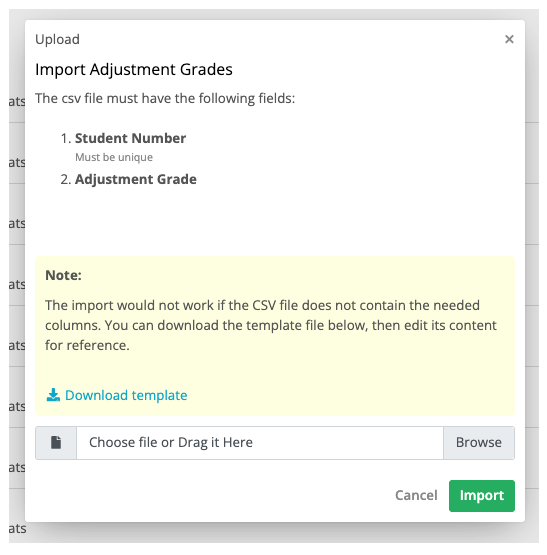
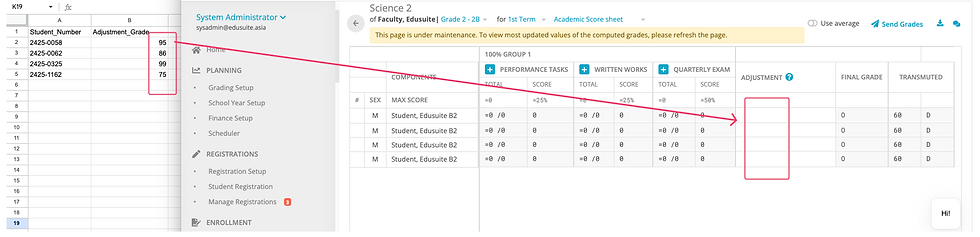
Report for Encoded Grades in Non-Academic Reports
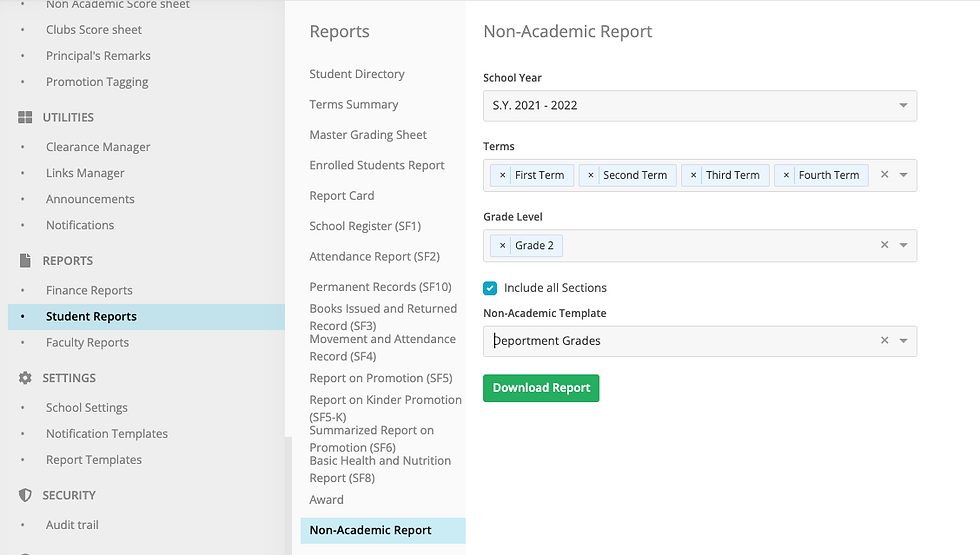
You can now easily get an overview of student assessments for non-academic subjects. This new feature allows you to generate a report that collates all encoded grades for a selected non-academic template, making it simple to track progress and performance.
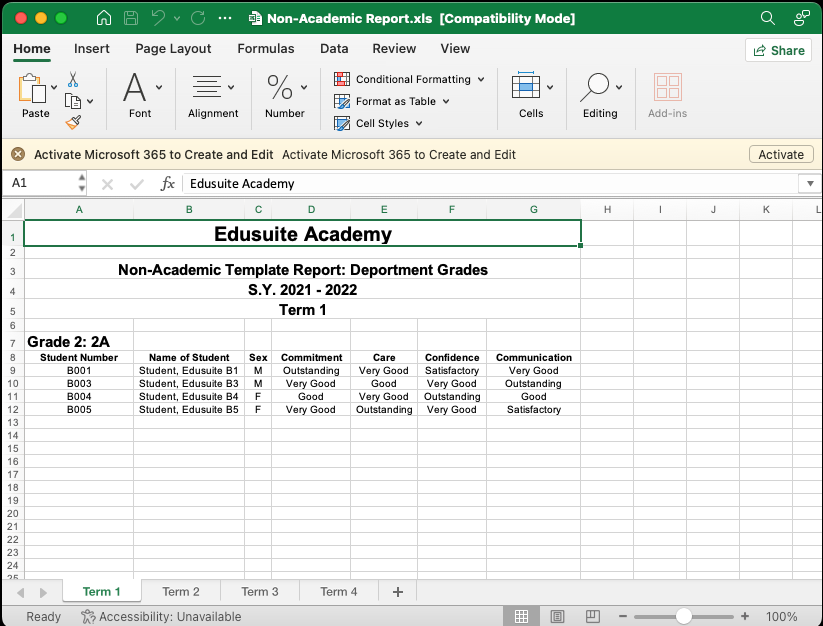
Some Additional Improvements:
Enhanced Report Card and Master Grading Sheet Settings: We've given you more control over how grades are displayed. You can now configure rounding modes and decimal places for composite and component subjects in the Report Card and Master Grading Sheet settings.
Promotions Tagging Update: The promotions tagging page now displays both raw and primary transmutation for subject grades and average grades, providing a more comprehensive view of student performance.
Chatbot Support in Mobile App: Need help on the go? Our chatbot is now available in the support section of the K12 mobile app.
Club Grading in Mobile App: Faculty members who are Club Coordinators can now complete their grading directly from the K12 mobile app.
We're thrilled to roll out these new updates for Edusuite K12 and can't wait for you to see how they can streamline your grading process!
For a detailed guide, inquiry, or suggestion for any new feature, reach us through the Edusuite Helpdesk.
Here’s to a successful and productive school year!


aa