Transfer to Uni and K12, Recommendation Management, and Central School Directory
- Clarice Nablo
- Jul 24, 2025
- 3 min read
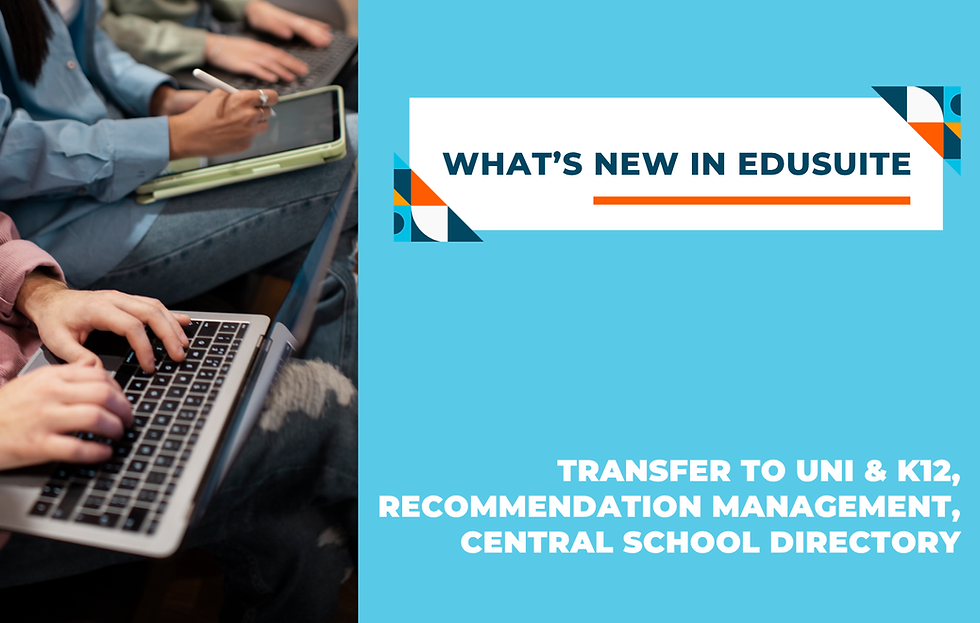
The admissions season is a whirlwind, and we've been buzzing with excitement to get these new tools into your hands. We've listened closely to your feedback, and this latest round of updates for Edusuite Admissions is designed to make your processes more powerful, your data smarter, and the journey for your applicants smoother than ever.
Transfer to UNI and K12
This feature bridges the gap between your admissions and registrar’s office. You can now transfer applicant data directly into your core Student Information System (SIS), Edusuite UNI or K12.
Administrators can configure which Admissions Application Form fields are mapped and transferred. For applicants who confirm their intention to enroll, their entire profile can be moved to the SIS, where they will appear as Pending Student Registrants.
This integration drastically reduces manual data entry, prevents errors, and ensures data integrity from the first point of contact. A full Transfer History is also available for auditing.

Enhanced Recommendation Management
We’ve added a new layer of precision and flexibility to the recommendation process for both administrators and applicants.
Exact Number of Recommenders: The rule for "No. of Required Submissions" has been updated to require the exact number of recommendations, rather than a minimum, before an applicant can proceed.
Applicant Self-Service: Applicants can now edit and delete a nominated recommender, provided the request status is "Sent" or "Acknowledged." This reduces admin intervention for simple corrections.
UI Enhancements: The Applicant Portal now clearly displays the number of submitted recommendations versus the total required (e.g., 1/2 Submitted).
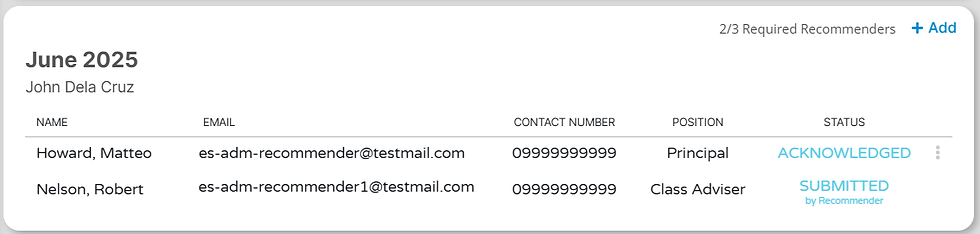
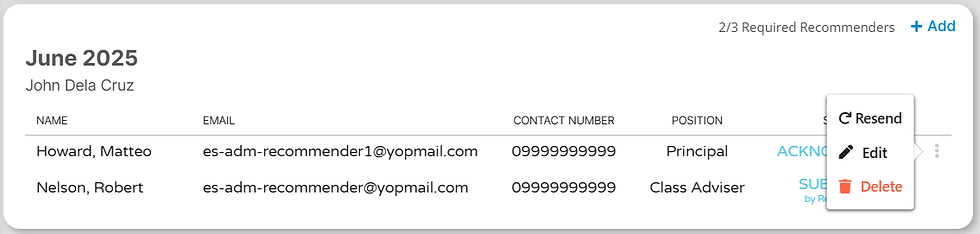
New Centralized Module: School Directory
Standardize your incoming applicant data with a new module to manage your list of feeder schools.
When the directory is populated, the "Current School" field on application forms becomes a searchable dropdown, ensuring consistent and clean data. If the directory is empty, it remains a free text field. You can also designate a primary school.
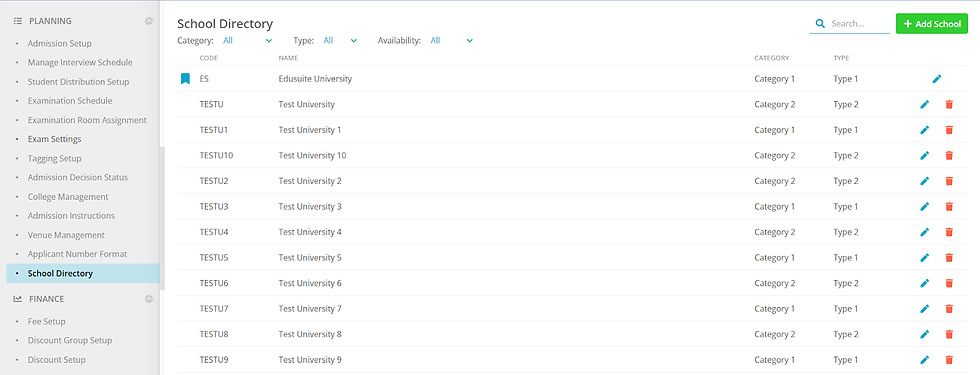
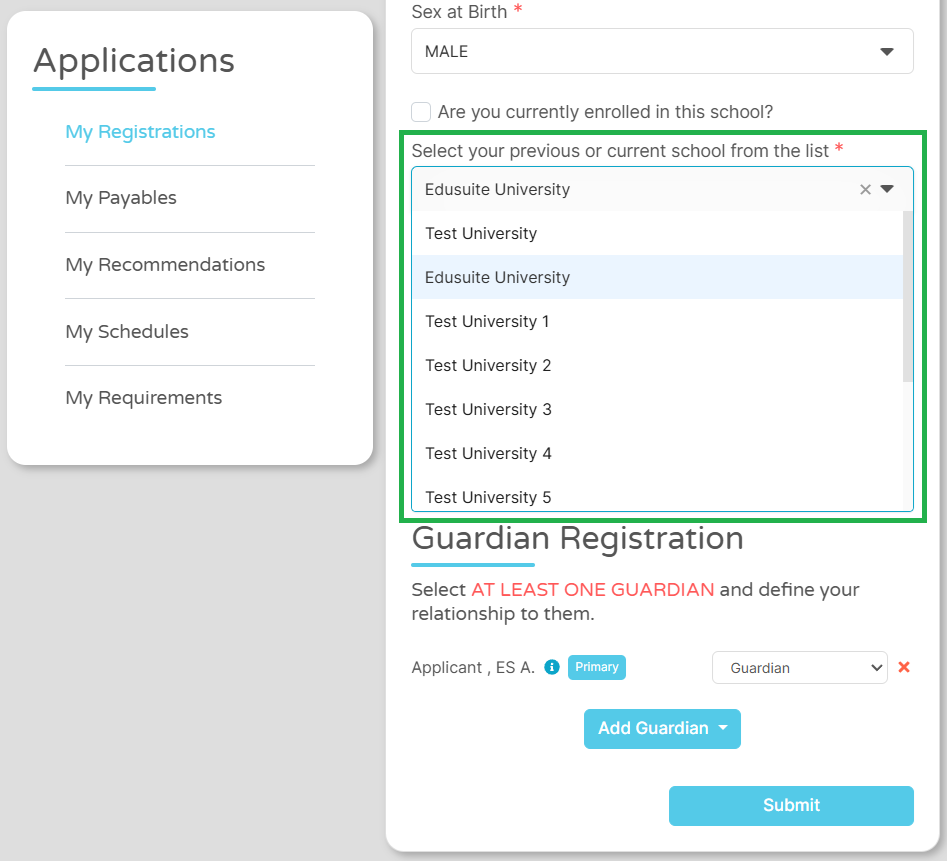
Track Completion of Requirements
Get a high-level, real-time overview of your entire applicant funnel with this new dashboard feature.
The admin homepage now displays the total count of applicants versus those who have completed key requirements (payment, application form, recommendations, etc.). Admins can drill down into the "Applicant Completion Status" page for detailed, per-applicant information.
This tool allows you to instantly identify bottlenecks and proactively engage with applicants to guide them through the process.
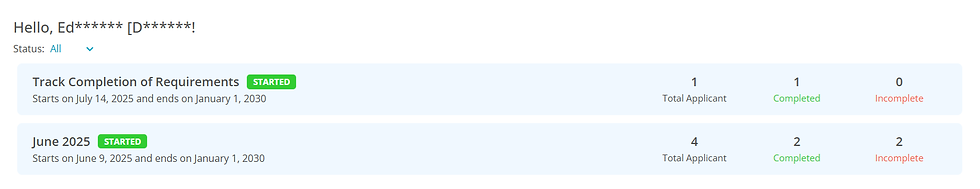
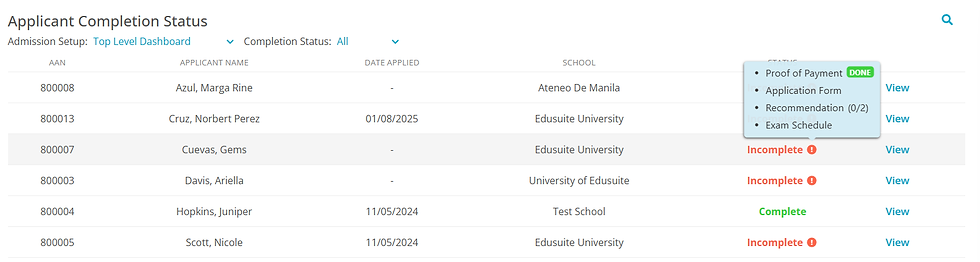
Greater Administrative Flexibility
We’ve added critical features that give you more control over your data and internal processes.
Edit Applicant Data: Authorized admins can now edit an applicant’s Initial Registration Data, submitted Application Form, and submitted Recommendation Form. This is a vital tool for correcting errors and handling exceptions.
Custom Applicant Number Generator: Create your own unique applicant ID sequence to be generated once an applicant reaches the DRAFT status, ensuring our system conforms to your school’s processes.
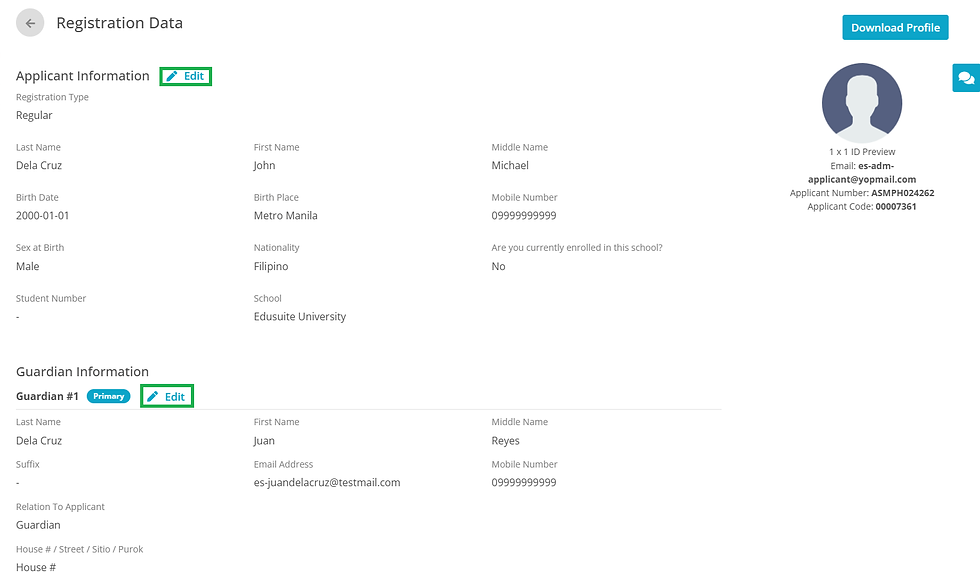
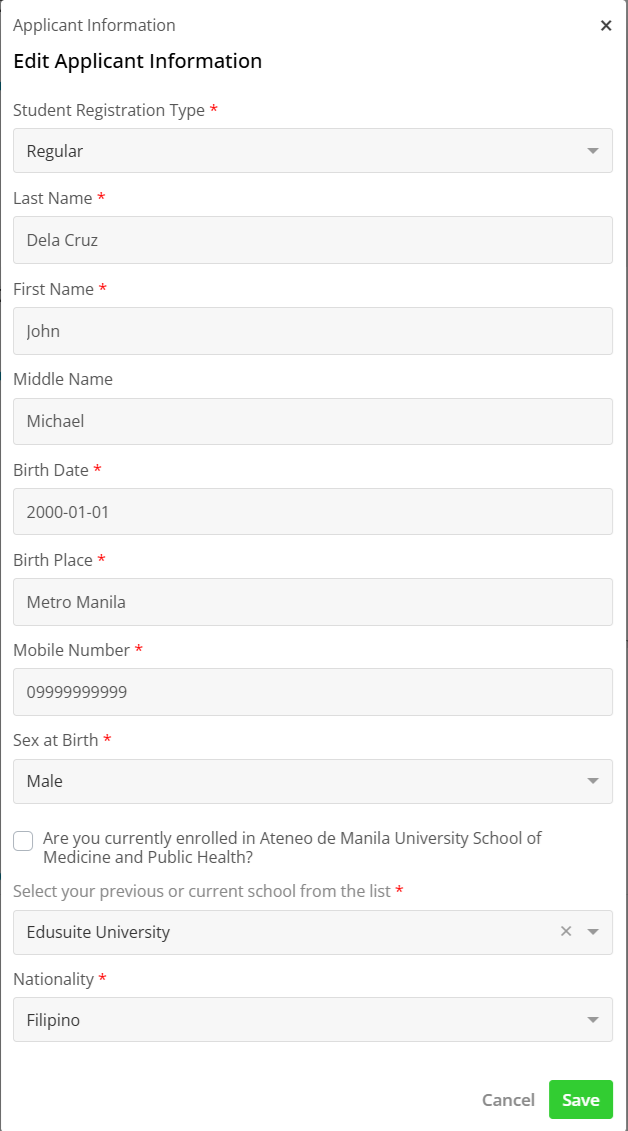
Some Additional Improvements:
Alongside these major updates, we’ve rolled out dozens of other enhancements and fixes to improve your daily workflow, some notable ones include:
Google SSO Login: Allow administrators and/or applicants to log in securely and conveniently using their Google accounts.
Applicant Self-Service Exam Rescheduling: Empower applicants to reschedule their own exams within a deadline you set, reducing your administrative workload.
Powerful Application Form Enhancements: Utilize new Label/Value options for dropdowns for better reporting and add a wider range of file types (Images and PDF) for uploads.
Enhanced JSON Export: Build custom export templates and include admission status directly in the file name for easier data management.
Smarter Validations: We've added numerous checks, like preventing duplicate recommender nominations and ensuring exam capacity isn't overbooked, to make the system more robust.
We're excited about how these new features will help you build a more efficient and effective admissions process.
Ready to explore these features? Log in to your Edusuite Admissions portal today! For a detailed guide, inquiry, or suggestion for any new feature, reach us through the Edusuite Helpdesk.
All the best for a successful admissions cycle!




sgdhdfhdh